This week I looked into how to make a carousel post. It is something that I have seen for a while on social media but have never tried or knew how to do it. And, while I am not a social media guru or super active on it, I wanted to give it a try.
I started off by searching up some apps that could create a carousel. I came down to the app SCRL. It was the app that had really good ratings and ranking.
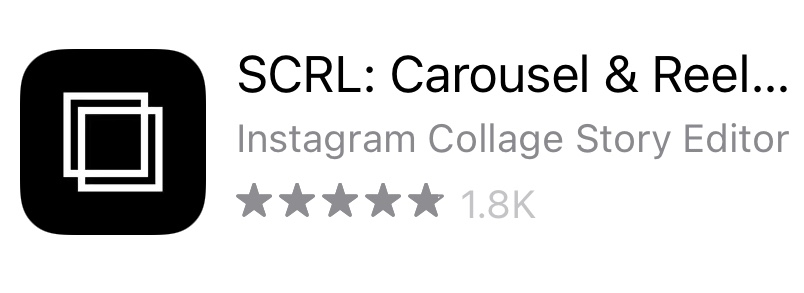
I will note though that a lot of the features do require a paid version. So I did find it difficult to find a template that was free to use. However, I did find one to try. I used photos from my engagement session that I decided to use as there was a plethora of options that related in context and theme.
This is the carousel that I created.
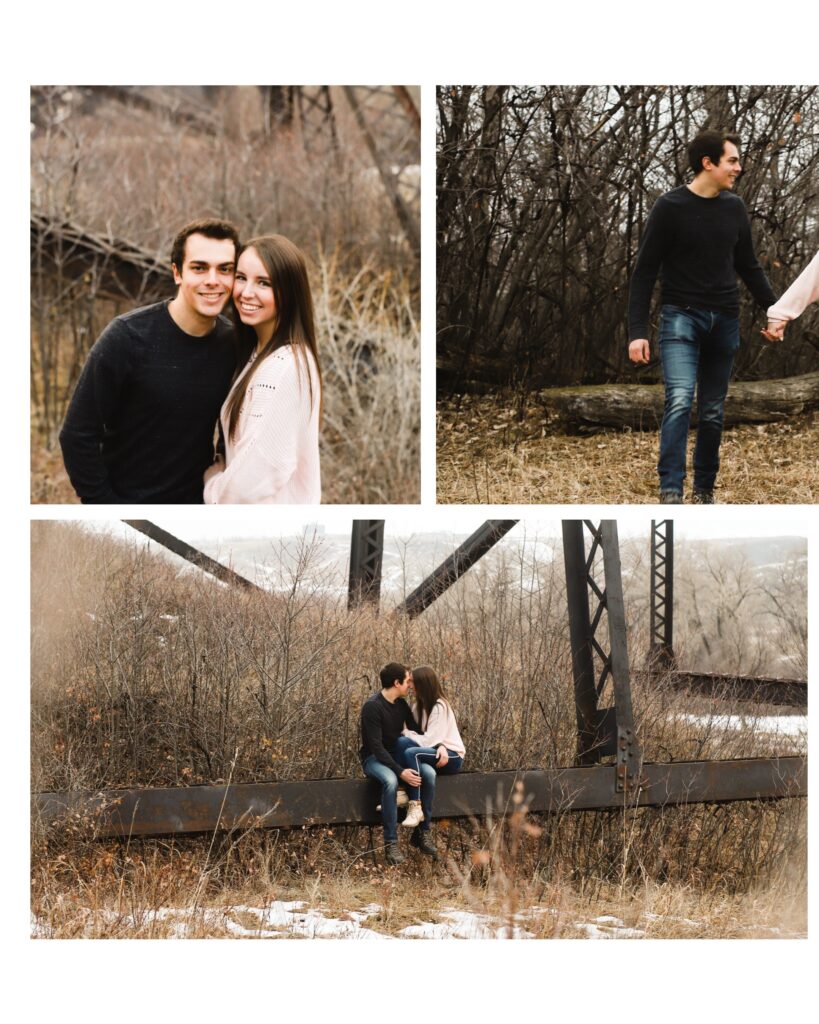

The app allows you to save each frame in the carousel as a picture. These pictures can be used in Instagram to create the carousel if not posted directly from the app.
It also offers the option to create and save a video of your carousel.
I think that this is a super fun way to present a collage of photos.
References:

Leave a Reply
You must be logged in to post a comment.