We had our first snow and made me really want to capture the beauty that is a snowfall. My goal was to capture the snow falling from the sky. The problem was finding a way that I could do that just with my iPhone.
The Beginning
I started with searching for something already out there that would tell me how to do it, but I was unable to find anything. So I made my search more broad. Looking into how photographers can take pictures of the snowfall, they use a fast shutter speed, increase the exposure slightly, and turn on AEB and HDR.
From here, I chose to look into seeing if I could increase the shutter speed on an iPhone. To do this, you have to buy a third party app.
Where I Ended Up
After trying many apps, I finally found a free app that allowed me to change the shutter speed without having to pay for a subscription. I downloaded Lightroom.
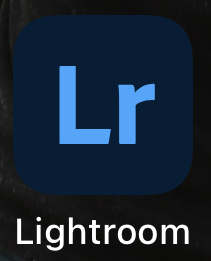
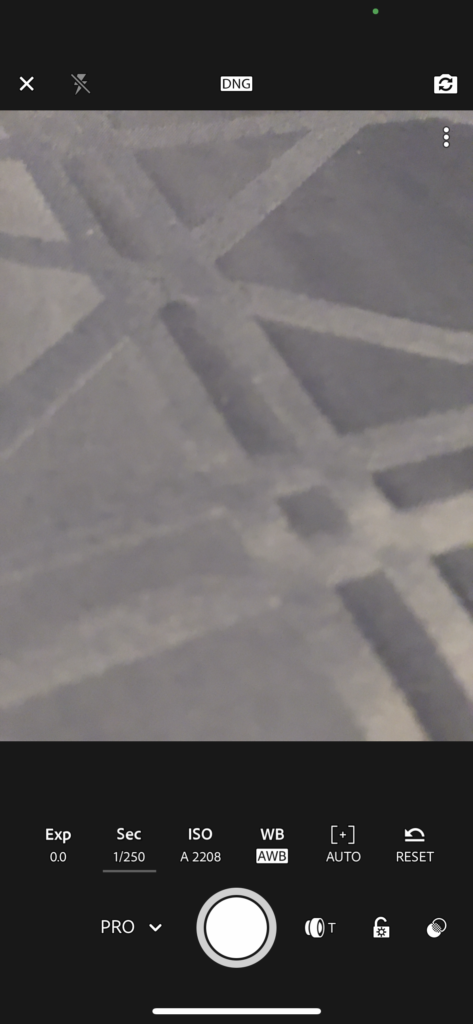
By following the steps outlined in this blog, I was able to take pictures such as ones like these:


The biggest difference that I notice between these two photos is the color. With a longer exposure time, the photo appears to have a warmer hue to it while a shorter exposure appears cooler. I still found it difficult to capture a snowflake in motion so unfortunately was not able to get clear photo documenting that.
To End
All in all, to simplify, using a longer exposure is intended to make the picture look more blurry or smooth. A shorter exposure time “freezes” the subject, giving less time for the objects in the photo to move.
I hope that this gives some information to everyone and perhaps something new that you can try out as well!
References:
https://www.iphone-fotograaf.nl/en/iphone-shutter-speed-and-iso/

Leave a Reply
You must be logged in to post a comment.