This week in class we were experimenting with creating graphics on various platforms. I chose to use Canva as I am familiar with its features and really like all of the options available. Through this experience I was still able to learn some new things about Canva that I would like to share.
To start, the dimensions of the header for WordPress are specialized so the banner templates that are in Canva don’t work without cropping it to use. This was my first attempt:

After some trial and error and attempting to create something that would crop nicely for my header, I discovered creating a custom-sized design. You click “create a design” then click the “custom size” toggle at the bottom of the pop-up.
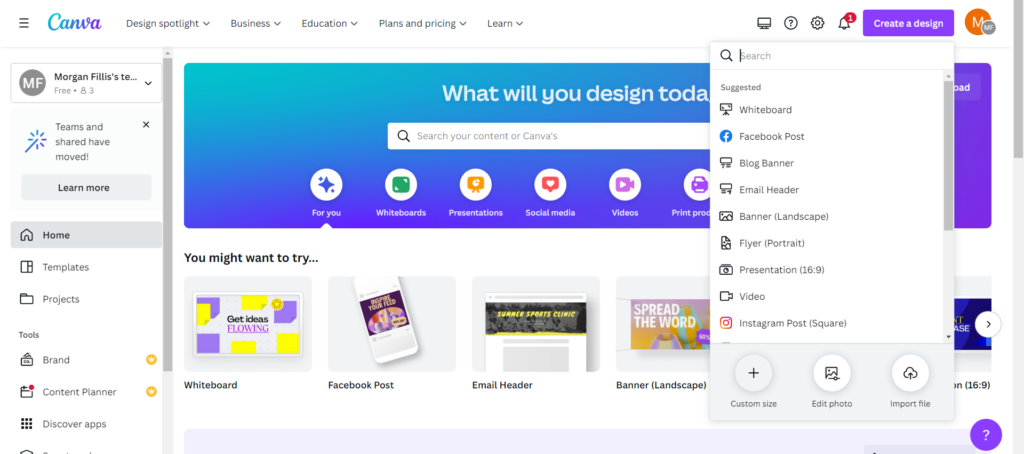
On WordPress, I found the dimensions for the header and inserted that in to then create my custom design.
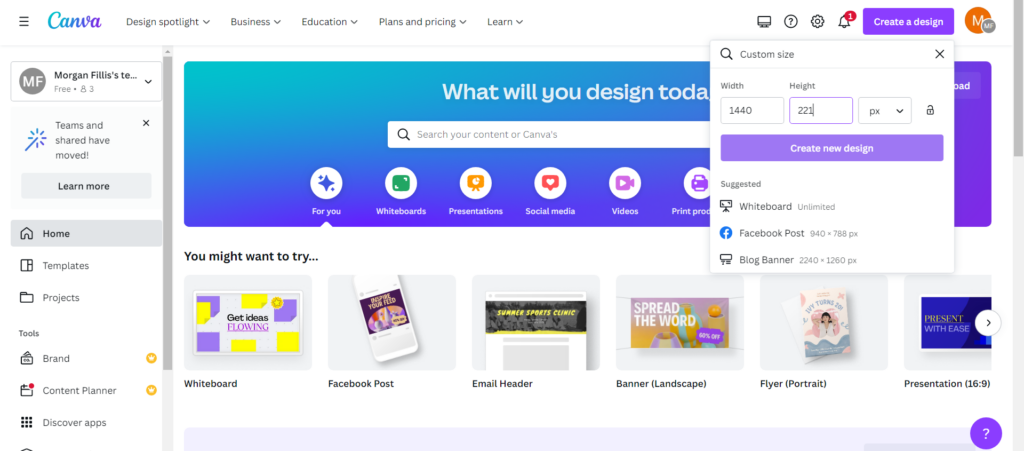
This allowed me to create a design I knew would work perfectly with the website. From here I found a template where I could change the pictures and add text to create my current header.
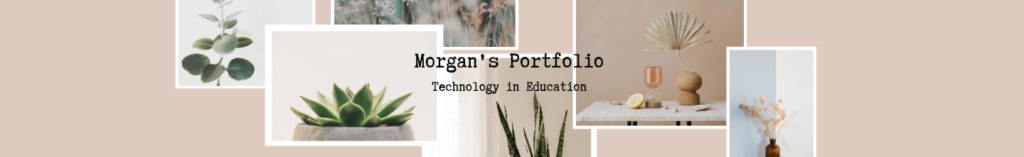
I think that it is important to be able to know what is possible and how to create things for your class or personal development purposes. This platform gives you a place to start and ideas of what to do or you can completely start something from scratch. There is so much versatility and possibility.
In the future, I will be using Canva to make lessons more exciting and interactive, design my own handouts, and to create more eye-catching material.
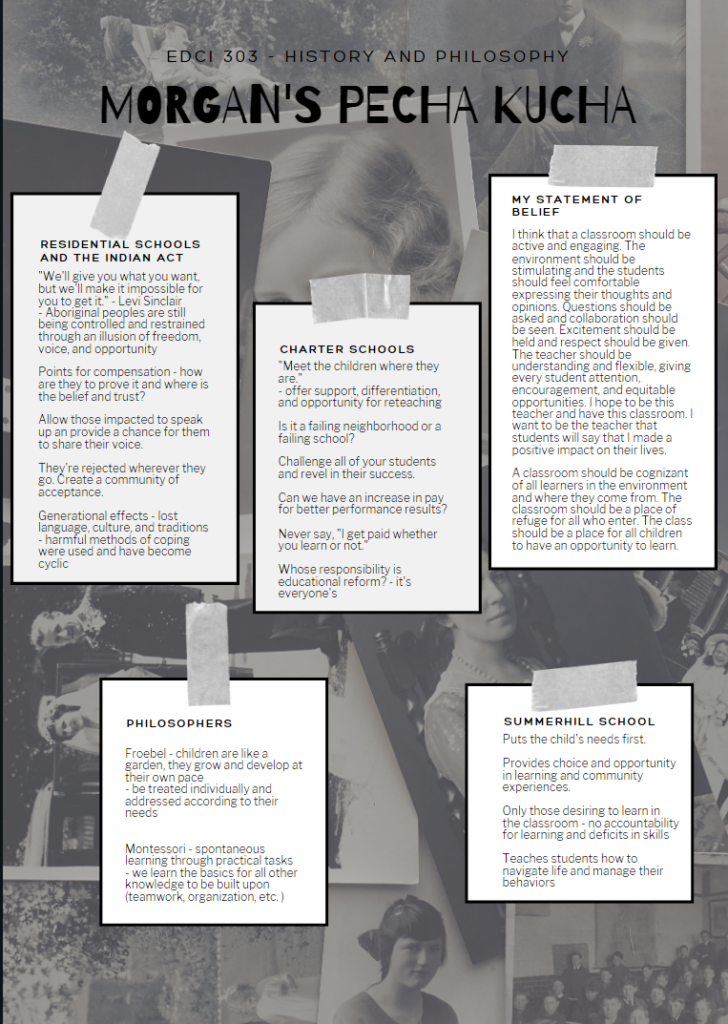
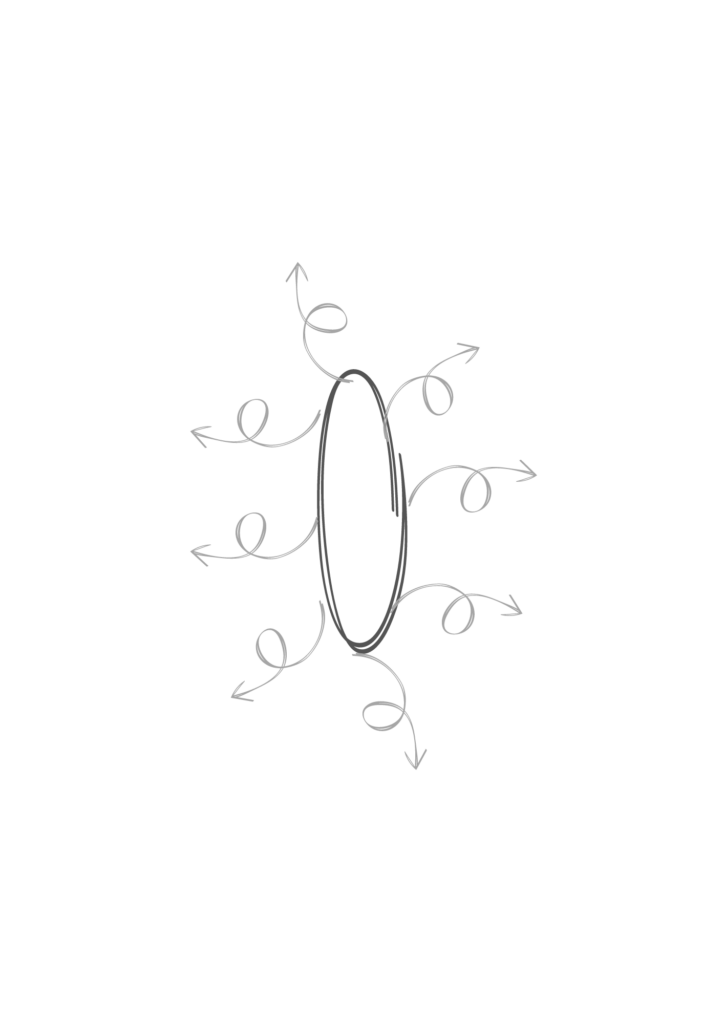

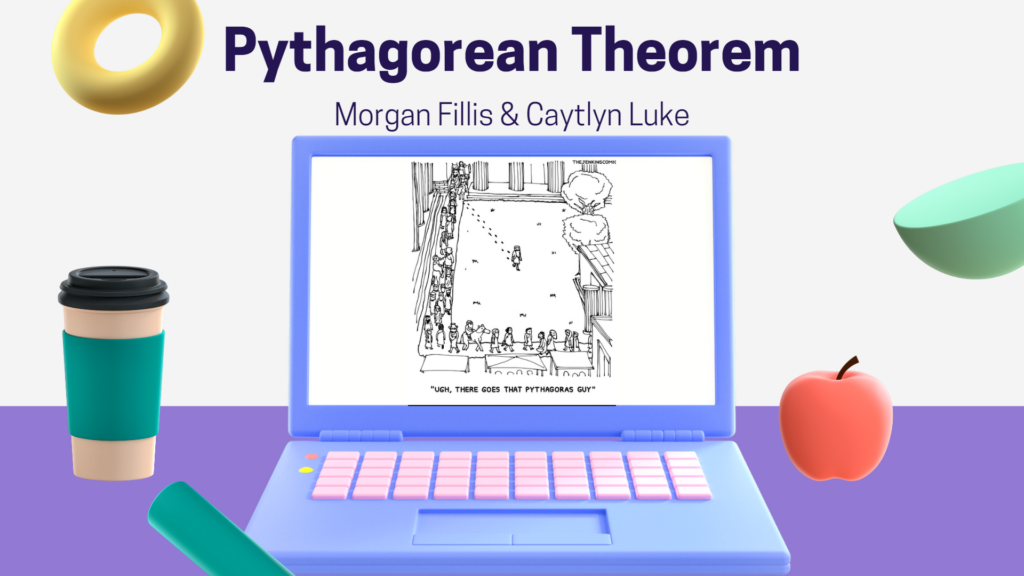
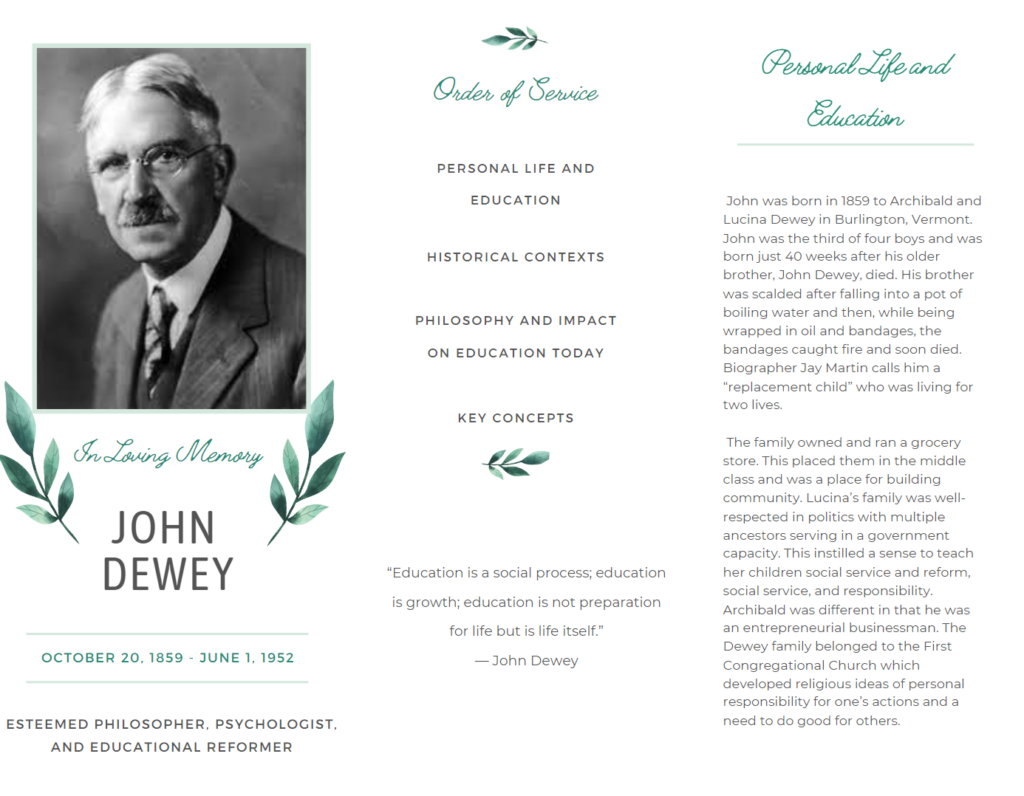
While I think that this is a super fun way to make some cool things, I do realize that it requires some extra time. This is not a luxury that we all have in life.
That being said, it is a simple enough program to teach students. It is a tool that can be used to have them create something for class or experiment and have fun with!
I hope that this provides some new information or ideas for other projects that you may have!
Resource: www.canva.com

Leave a Reply
You must be logged in to post a comment.